If you’d like to hide the featured images on all posts in the Extra Theme, so that they show up only on the homepage, etc, you can do so with the following CSS:
.single .post-thumbnail.header { display: none; }To add the CSS code to Extra, paste it into Extra's custom CSS box, which you can find from your WordPress admin menu at "Extra > Theme Options > General > Custom CSS". Paste it after any other code already in there. Alternatively, you can place it in the style.css file of your child theme (if using).
Please see this post if you only want to hide the featured images on particular posts.



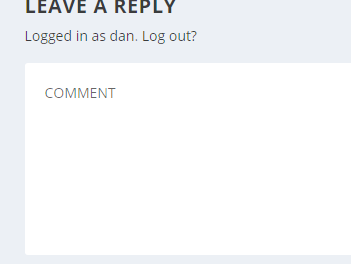

Worked perfectly, thank you!
This worked great! Thank you! What would the CSS be to hide title and meta on all posts?
Hi Matthew, you can hide the meta by going to “Extra > Theme Options > Layout > Single Post Layout > Choose which items to display in the postinfo section” and clicking to deactivate each item.
For the titles, you can use:
.single .entry-title { display:none; }Hope that helps!
hi Dan,
Do you have any idea about how to make the tabbed posts not feature the images of the posts?
I am aiming for an only text look for that module and can’t find any solution.
I’m not a coder.
Hey utzu, I’ve just put up a post on how to remove featured images from the tabbed posts module. I hope it helps!