BEFORE
AFTER
The Extra Theme’s post layout includes an “About the Author” box to display a bio about the post’s author. If you’d like to remove this, you can now do this from within Extra’s theme options menu. From your WordPress dashboard, go to “Extra > Theme Options > Layout > Single Post Layout”. Here you’ll find a “Show Author Box” option, like so:
Change the Setting to “Disable” and click “Save Changes” to get rid of the author box from your posts.

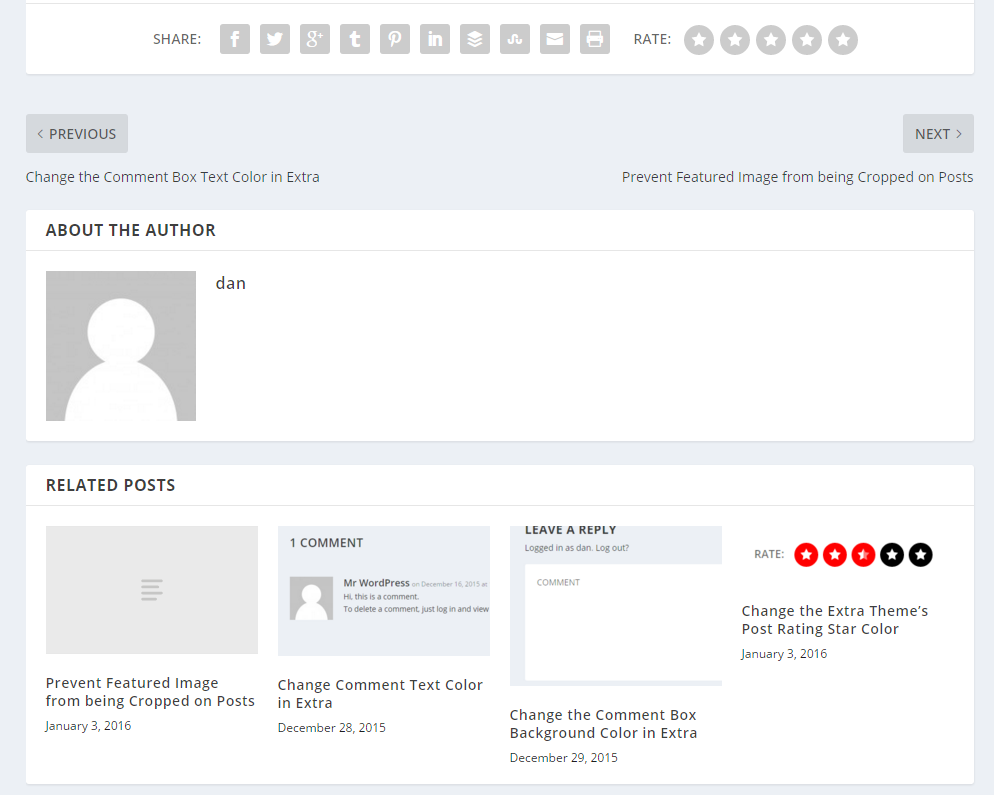
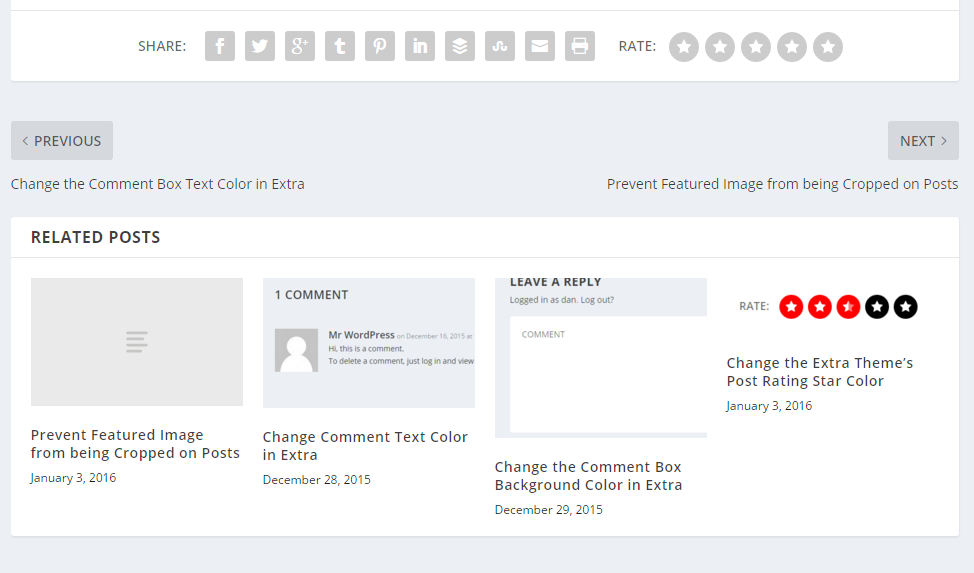
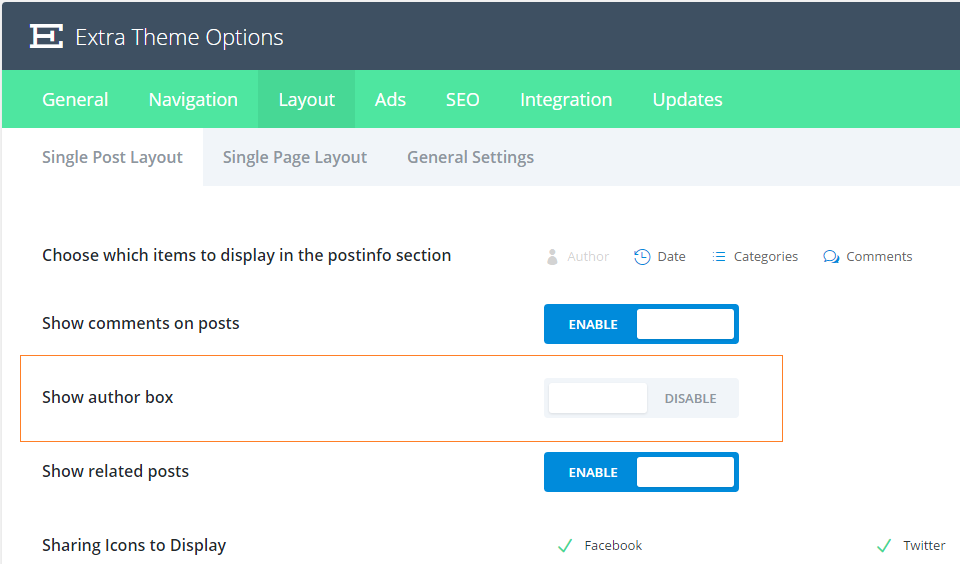
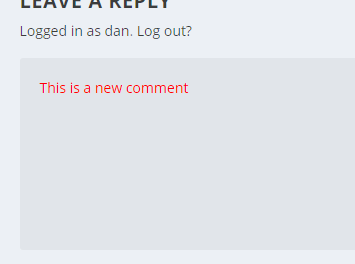

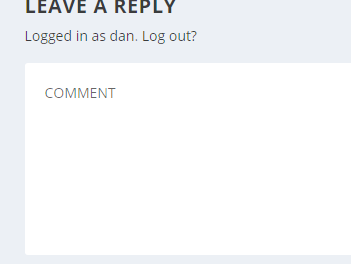
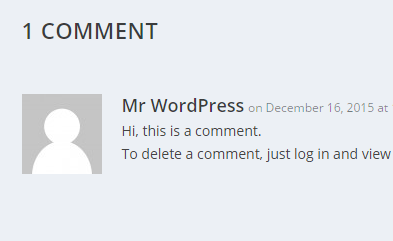

Just what I was looking for…. Thanks
The code is still loaded though, is there a way to completely remove it from the code? Loading code that isn’t displayed obviously increases page load time, especially on mobile.
Hi Luke, I’ve just updated the post. The most recent versions of Extra now include an option to hide the author box. This will completely remove the author box from the page HTML unlike my previous CSS code (which I’ve now removed from the post).
Hey, what if the author box is enabled, the bio of the author is shown but the author display picture is not showing. what has gone wrong.
i entered into my dashboard to add authors, i added them and their bio, but i didn’t see any place to upload their image. what went wrong?
check a post on oasdom.com to see what em saying
Hey Steve, you need to add the image via the Gravatar service. This post explains in more detail:
https://extrabooster.com/how-to-add-the-author-image-to-the-bio-box/
I don’t have the “Show author box” option in the Theme Options ? Is it possible to erase it directly in the editor ?
Hi Manu, the option was added in a recent(ish) version of Extra. If you can, I’d suggest updating to get this option.
You could alternatively hide it using this CSS:
.single .author-box { display: none !important; }But note that, that only hides it, it doesn’t fully remove it from the page’s HTML.
Wow, thank you!
I don’t usually find themes where the ‘about the author box’ are so difficult to turn off in static pages. I am using Novelite for a client and was going crazy trying to disallow them in static pages but there was no easy way.
I’ve followed your instructions and it works!!
Thanks, it was most helpful.
Laurel.