BEFORE
AFTER
The Extra Theme has feature for assigning different categories a different “accent” color that is used in various places when posts of a particular category are shown. For example, it will show up in the color of the top bar in post modules, and in the star rating colors on the posts themselves.
One thing that isn’t entirely obvious is where exactly these colors can be changed.
To change the color for a particular category, go to “Posts > Categories” from your WordPress dashboard. Hover over then category you want to change the color for, and click the “Edit” link that appears.
You should see a screen like so:
Simply change the “Color” option to your choice of category highlight color and click “Update”.
If you refresh your site, it should now show with your new category color.

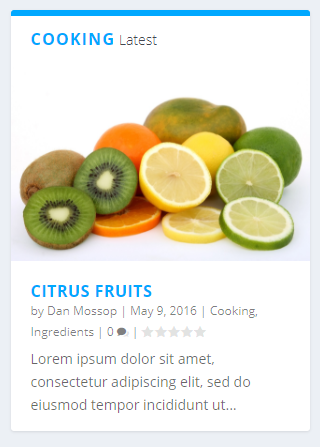

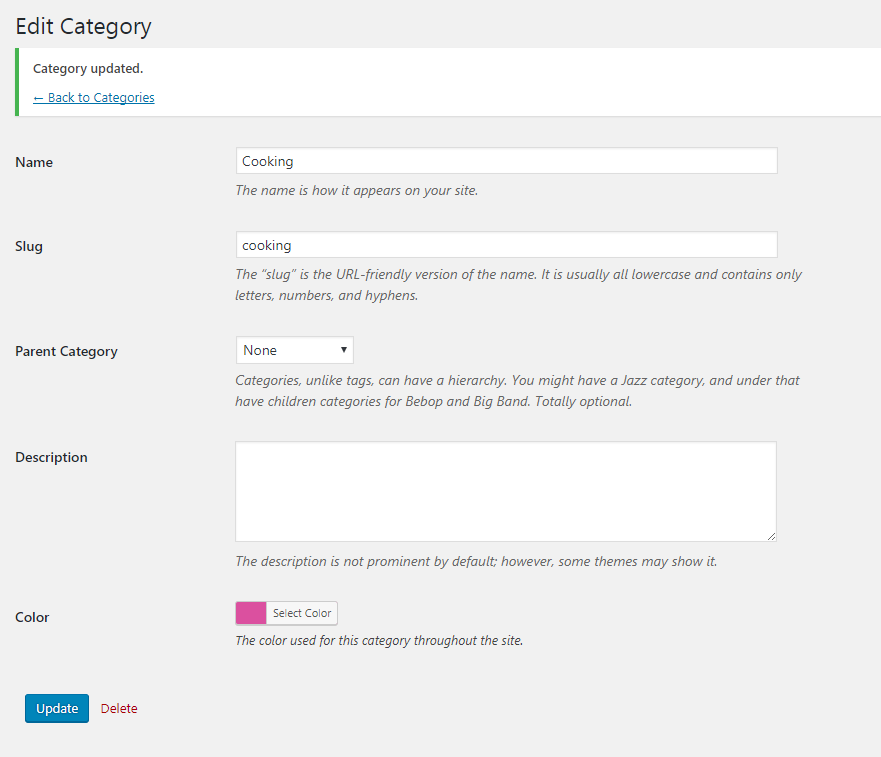
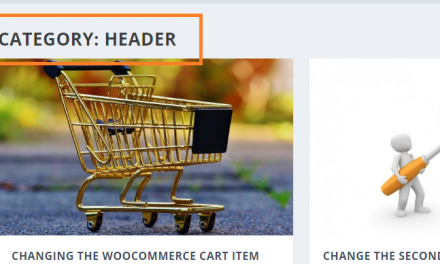
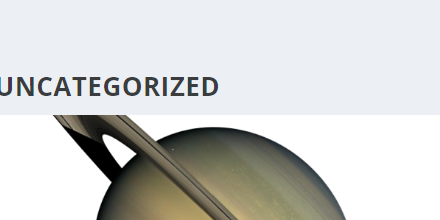


Any way to change the pink highlight accent from the top of the Posts Module when using the All Categories with Recent and Popular sorting?
Disregard my last inquiry. I discovered that when using the ALL Categories for the Posts Module (ALL Latest & Popular)… the highlight color will be taken from the top posts category. Easy peasy. 🙂
Okay, great! Thanks for sharing your solution, Roger 🙂
Hi, Do you know how to change the color of blog feed standard “all category accent color ” , by deafult it’s #00a7f8 , kind of like blue.
Hey Jackie, this post gives a couple of ways of changing the accent color:
https://extrabooster.com/change-the-blog-feed-standard-modules-accent-color-bar/
Hope it helps!
It really helps. Thanks!
Your blog inspired me a lot. dan, just keep doing what you’re doing!
Hi… in my case I have (inherited) a site where the theme accent color is overriding the category color settings. There doesnt seem to be any custom CSS that is doing this, and I cant figure out why. I’ve removed the accent color from the theme options but that didnt work. Any ideas?
Thanks
Steve
answered my own question… you have to back into categories and resave the settings.
Great! I’m glad you were able to figure it out, Steve, and thanks for sharing your solution.
Hi, I’ve try to find this tutorial for 3 days..
THanks veru much..
😀
Man, they did a good job of hiding this setting in the most non-obvious place.
Ha, yeah. I’m pretty sure I had to trace back through the Extra source code to find it 😉
There’s a logic to it being there, of course, but that was only obvious to me in hindsight.