One of the Extra Theme’s features is the ability to use the Divi Builder to layout category pages. However, you’ll find if you try to edit the layout that there is no way to remove the “CATEGORY: NAME” heading. Fortunately, this can easily be removed by adding the following CSS to Extra (e.g. in Extra > Theme Options > General Settings > Custom CSS):
body.category .et_pb_extra_column_main > h1:first-child {
display: none;
}

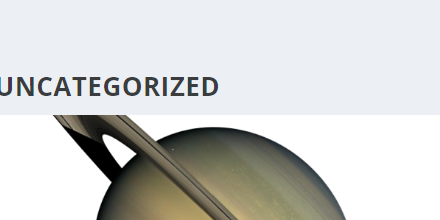

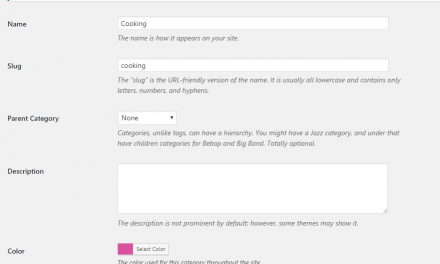

Thanks for this tip!
Hi thank you for the information.
I am using this theme, i have uploaded 3 posts with 2 categories..
1st category is mobile phones and the 2nd one is laptops..
the problem is when i navigate into mobile phones category all the post from other categories are also showing in the mobile phones category 🙁
Can you please help
Hi Ramesh, the first thing I’d do is go into “Posts > Categories” and click to edit each of the categories. Make sure neither one is set as a “Parent” of the other, as that could cause the behavior your seeing. If that’s not the problem, is there any chance you can share a link to the page so that I can take a look?
Thanks, it worked perfectly!
Actually this is not a great idea. If you can create a custom layout for categories you should put also a custom text for description/introduction.
That means a custom H1 title and some text.
With that code you can’t show anything in H1.
Hi Lewis, you make a good point – I missed that consequence.
I’ve sharpened up the code above (by requiring the hidden H1 to be an immediate child of the main column element), such that H1s within the layout will no longer be affected.
Cheers for pointing that out.
wondering shy this isn’t working for me? any ideas anyone?
Hi denise, are you able to share a link to your category page, so I can take a look? Thanks!
Thank you Dan! 🙂 it worked perfectly!
Great, but what if you want the category name but not the word category infant?
Hey Paul, this post explains how to remove the word category from the archive page:
https://extrabooster.com/remove-the-word-category-from-archive-pages/
Damn this auto correct – I mean in front not infant
Ha ha! Brilliant 🙂
This is awesome, I been trying to translate using POedit, but the word CATEGORY there is from the back end. So I would have to change the back end away from english to have it in my native language..
Is there away that I can “translate” the word CATEGORY to “Bólkur”.
In other words, instead of making it go away, can I just swap the word?
Hi STEFAN, I wrote another post explaining how to remove just the word “CATEGORY:”, but leaving the actual category name visible:
https://extrabooster.com/remove-the-word-category-from-archive-pages/
You can actually achieve the effect you want with a simple modification to the code in that post. Just replace this part:
single_cat_title(”, false)
with:
single_cat_title(‘Bólkur: ‘, false)
Basically, anything you put in between the single quotes will be printed before the category name.
Hope that helps / makes sense!
Thank you so much! I’m really happy today!!
Thank you so much!
You’re welcome, marnie!
Is therew a way to change the order of pages and categories in the primary menu?
Hey Marcus, you can generally re-order menus at “WP Admin > Appearance > Menus” – just drag and drop the menu items into the order you want. But if you are just using the default menu setup, i.e. you don’t have any menus defined on the Menus page, then you could create a new menu, set its display location to “Primary Menu” and add links for your pages and categories to that menu. This menu should then show up in place of your current one and you will then be able to reorder them how you like. Hope that helps!