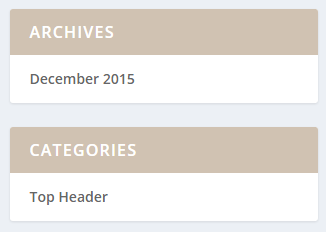If you want to change the text color of the Extra Theme’s widget titles, you easily do so with the following CSS:
/* Change widget title text color */
.et_pb_extra_column_sidebar .et_pb_widget .widgettitle { color: black; }You can add this to the theme by pasting it into the “Custom CSS” box found in the ePanel at “Extra > Theme Options > General Settings” (at the very bottom).