Here’s a quick tip for hiding the featured image on a post within the Extra Theme.
There is a built-in option for it, but it can be easy to miss. When editing a post, you’ll should have the following box in the sidebar of your post editor screen:
Simply tick the “Hide Featured Image on Post” box (highlighted in orange above) and when you save / view the post, the featured image will be removed from the post page itself.
Note that, if your post has a featured image selected, the image will still be displayed on the homepage, category pages, etc, when the post is listed there.
Please see this post if you’d like to easily hide the featured image on all posts.

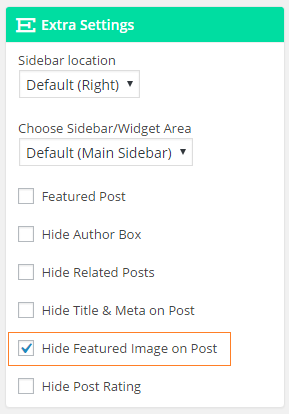

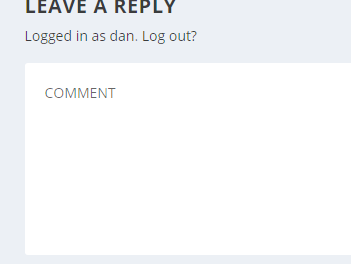


QUESTION: Is there a way of hiding the featured image on all posts? I’m hoping I don’t have to do this manually for every single post on my site 😉
Hi Desiree, I’ve just added a post explaining how this can be done:
https://extrabooster.com/hiding-the-featured-image-on-all-posts/
how to do this in bulk? its annoying to have duplicate image (one in the post and one on the top as featured image)
Hi steven, I’ve just added a post which explains how to disable featured images on all posts. I hope that helps.
https://extrabooster.com/hiding-the-featured-image-on-all-posts/