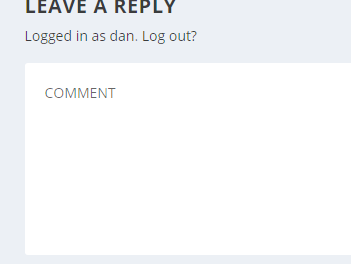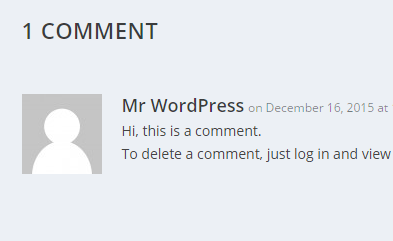Rebranding (or white labeling) the Extra Theme is a great way to tailor your web development offerings to your client and simplify their WordPress dashboard. It allows you to rename the Extra theme to something more recognizable to your client (such as your own company name, or that of your client).
White labeling a theme like Extra comes with a lot of technical challenges, which in the past has put it out of the reach of most web developers. Fortunately, there is now a way to rebrand Extra via a simple, easy to use plugin: Divi Ghoster.
Rebranding Extra with Divi Ghoster
Aspen Grove Studios have just released an update to their popular Divi white labeling plugin, Divi Ghoster, making it fully compatible with Extra.
As of version 2.1, Divi Ghoster allows you to replace all references to the Extra theme with your own branding on both the front and back end of your website.
Features
- Enter a Custom Brand Name – Replace all occurrence of Extra related text with a custom brand name (either yours or your client’s)
- Upload a Custom Brand Image – Replace the Extra logo in your WordPress dashboard with a logo or graphic image of your choice.
- Enter Custom Slug Text – URLs containing the text “extra” will be modified with custom text relating to your chosen brand.
- Hide Divi / Extra plugins – Using the “Ultimate Ghoster” feature, you can hide some of the most popular plugins for Divi and Extra, such as my own Divi Booster, from the WordPress Dashboard. Divi Ghoster will even hide itself!