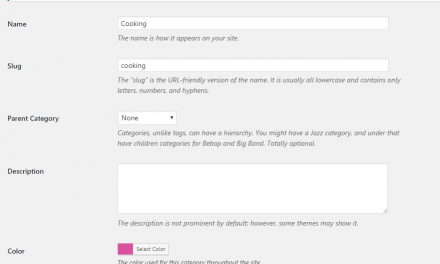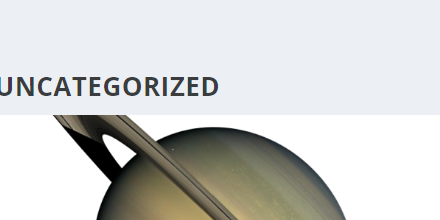Do you want to change the current page pagination background color on Extra theme category pages? This quick guide will walk you through the process.
Before
After
Here’s a bit of Custom CSS that will do the trick. This example code changes the active pagination page number’s background color to green:
/* Change Color of Current Page Number in Pagination */
body.category .archive-pagination .page-numbers.current {
background-color: #008000 !important; /* It's green here, but feel free to replace it with your preferred color code. */
}Now, let’s get this CSS added to your website. Just follow these simple steps:
- Log in to your WordPress Dashboard.
- Navigate to Extra > Theme Options. It’s located in the left-hand sidebar of the Dashboard.
- Access the ‘General’ tab and scroll down to the ‘Custom CSS’ area. You’ll find it towards the bottom.
- Paste the CSS code into the ‘Custom CSS’ box. The box should now contain the code snippet provided above.
- Click ‘Save Changes’ at the bottom. To ensure the CSS changes get applied to your website.
Just with that, you should be seeing the new pagination colors on your Extra category pages. If you need any help with it, let me know in the comments.