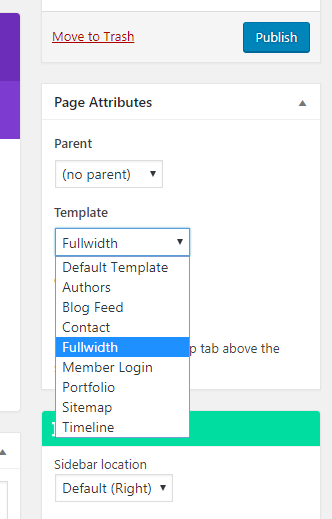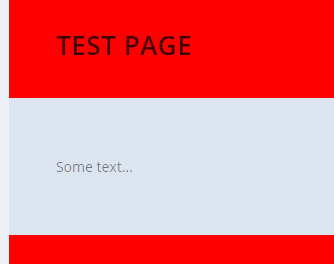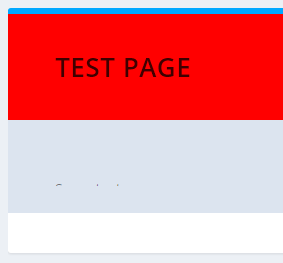The Extra Theme’s default page template includes a background color, sidebar and a colored “highlight” bar. If you’d instead like to start with a page which is completely blank, so that you can design it entirely in the Divi Builder, here’s a simple way to do it.
On the page edit screen, locate the “Page Attributes” box which should be just below the “Publish” box on the right hand side of the screen. There you’ll find a “Template” dropdown menu. Change this to “Fullwidth” and now when you view your page you should find that the background and other features of the default template have been removed, leaving you with a nice blank canvas to work on.
Here’s what that option looks like:
Note that if you want to display the sidebar on this page, you can add it into your layout using the built-in “Sidebar” module.